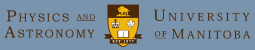 |
computers, networks, software, technical support |
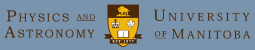 |
computers, networks, software, technical support |
This is a new printer that has duplex (double sided) print capabilities. Save paper, print double side if possible.
Do NOT print labels and definitely NO transparencies - the main office in room 301 can help you with that instead. Thank you.
For XP, Vista, Windows 7, there is NOTHING to download as far as drivers are concerned.
If none of this makes sense, or is not detailed enough, please contact Maiko in Room 208 for help ...
From control panel, then printers, then add printer, then select network printer. In the case of Vista or Windows 7 it will try to search for available printers, at which point you should immediately click on the The printer that I want isn't listed option. You will then see a window where you can select a shared printer by name or URL, enter the following line for that field, and move on :
http://lprint.physics.umanitoba.ca:631/printers/hp501When prompted for a driver, pick 'HP' on the left panel, then select 'HP LaserJet Family Driver PCL5' on the right panel, and continue. Note, there is no specific driver to use for this printer, we use the generic PCL5 driver in windows. If you can not find it, contact Maiko for assistance.
Most of the linux systems are running CUPS, so no configuration is required in most cases. Some Mac OS/X systems are also running CUPS so you should be able to see the printer without any configuration either. Just specify the name of the printer, for example :
lpq -P hp501
Or your graphical applications will automatically show you the printer names.